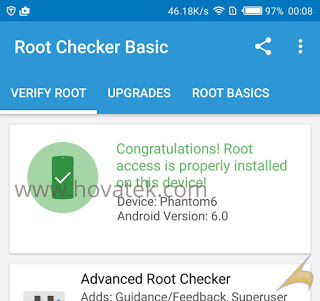Best working Way To Root Tecno Phantom 6 SmartPhones (Marshmallow)
Today, we would be learning the act of Rooting Our Tecno Phantom 6 smartphone
When you root your Tecno Phantom 6 certainly you gain 98% control of the device as well as making it possible to achieve even more greater task that you wouldn’t achieve without root access. Rooting of devices running android 6.0 Marshmallow has proved too stubborn but thanks to Team HovaTek for always providing the ported recovery image for the tech community on almost all Marshmallow phones.
Thank God for Hovatech Team who work day night to see the Solutions are here.
Before we Begin, Items Needed to Root Root Tecno Phantom 6 SmartPhones (Marshmallow)
- Absolute patience in following the steps involved
- Twrp recovery image Ported by Team Hovatek
- Super SU.zip
- Unlocking the boot-loader of Tecno Phantom 6 (A6)
Tecno Phantom 6 STEPS TO ROOT!
- First of all you need to copy the downloaded Super SU to both internal storage of your phone and SD card. using the guide here
- Now Proceed to extract and copy the twrp recovery.img into the same folder as the fastboot.exe and adb.exe
- Next, Connect the phone to your PC via USB cord while switched ON and boot it into Fastboot (as instructed in the Bootloader unlock guide; remember to enable OEM unlocking and USB debugging)
- lASTLY as soon as your device enters fast boot, flash the recovery.img to the phone by typing the command below then pressing Enter
fastboot boot recovery.img
The device should automatically enter twrp recovery mode
- In TWRP, if you get a prompt asking you to swipe to allow modification of the System partition, tap KEEP READ ONLY
- If TWRP offers to root the phone, select NO
- In TWRP recovery, tap Install
- Navigate to the location of the SuperSU2.76.zip and select it
- Swipe to confirm flashing of SuperSU.zip and wait till flashing is complete
- Reboot the phone normally.
Once you are done, confirm if your device has been successfully rooted by installing root checker from Playstore. source/hovatek
That is How to Root your Techno Phantom 66 Smartphone 100% effectively
Discover more from Applygist Tech News
Subscribe to get the latest posts sent to your email.