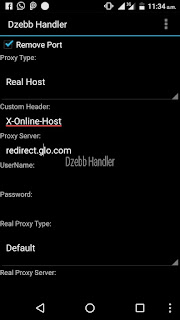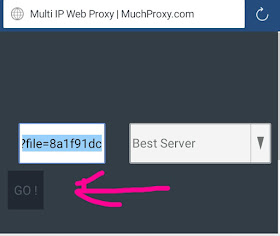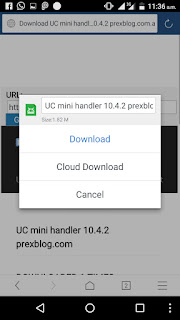As we are known to provide and give instant solutions on anything related to technology, we have successfully or finally bring out the best solution to use or set up this Glo unlimited free browsing on Uc Mini Handler for it to download unlimited file.
With this tutorial, your problem over downloading failed from Glo 0.0kb will be over within a twinkle of an eye. So see how to set it up below.
How To Set Up Or Download Unlimited Files With Your Glo 0.0KB Using Uc Mini Handler
- Firstly, you have to download Uc Mini Handler by clicking here.
- Then after installation, you can then apply the settings below;
Mark proxy type
Proxy type – Real host
Proxy server – Redirect.glo.com
Real proxy type – HTTP
Real proxy port – 8080
Then tap on SAVE.
You can now surf with it.
How To Download Unlimited Files With Glo 0.0KB
- Go to the file you want to download and copy the Download source link then go to muchproxy.com and paste it in the box provided then tap on GO.
- Immediately, the file will appear and change the download.php to the file extension you want to download e.g download.apk for Android app and download.mp3 for musics while download.mp4 for videos.
- Then tap on Download and enjoy!
http://www.sitepromotiondirectory.comhttp://www.usalistingdirectory.com/index.php?list=latest
Discover more from Applygist Tech News
Subscribe to get the latest posts sent to your email.